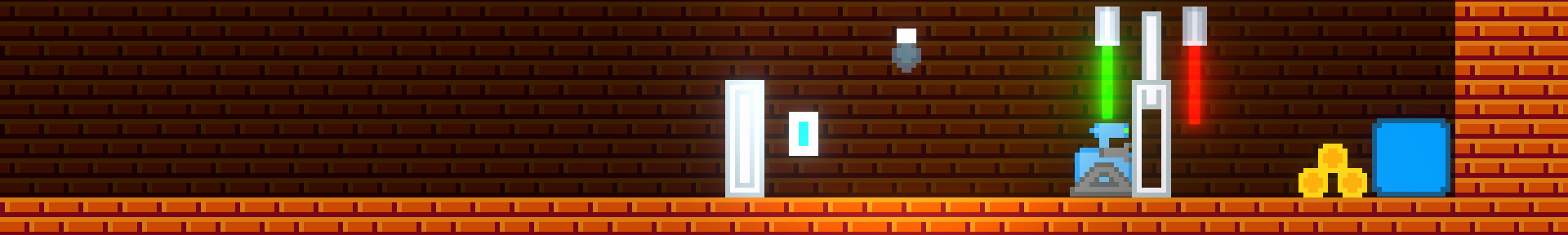
Edd-E
Game is in development!
Wishlist on steam!
Build Games
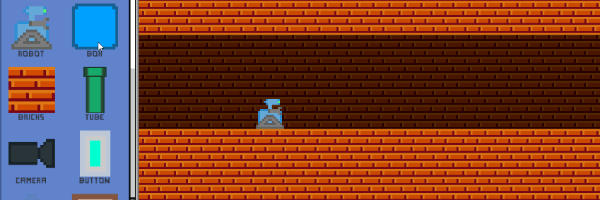
Build games using editor mode. Place static objects, physical objects and programmable devices that can interact with the player or other elements. Create games or learn programming by playing!
Visual Scripting
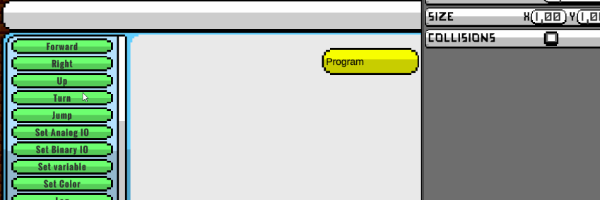
Use Visual Scripting to program devices. With many available blocks you can easily use player input, implement enemy behavior or even infinite coins spawner if you want.
Event Binding

Some devices have event triggers and/or event handlers. Event trigger triggers event handler, while event handlers execute commands. Examples of event triggers are: button click, collision, detection sensor. Examples of event handlers, however, are: open door, game over, spawn object. You can connect event trigger with event handler to easily use predefined behaviors without making scripts. For example, you can bind button click trigger with the door open handler. Clicking the button will open the door - simple, right?
Publishing

One of the best features in Edd-E is publishing! After creating game, you can publish it online, by simply clicking Publish - and its done! Everyone will be able to find and play your game. You can play games published by others, but also edit them, to make your own modification or learn how its made.
| Status | Released |
| Platforms | HTML5 |
| Author | Kyroaku |
| Genre | Educational |
| Made with | Unity |
| Tags | 2D, coding, dont-pee, Level Editor, pee, Pixel Art, programming, Robots, scripting, visual-scripting |
| Links | Steam |
Development log
- New Dino game sample!Apr 20, 2025
